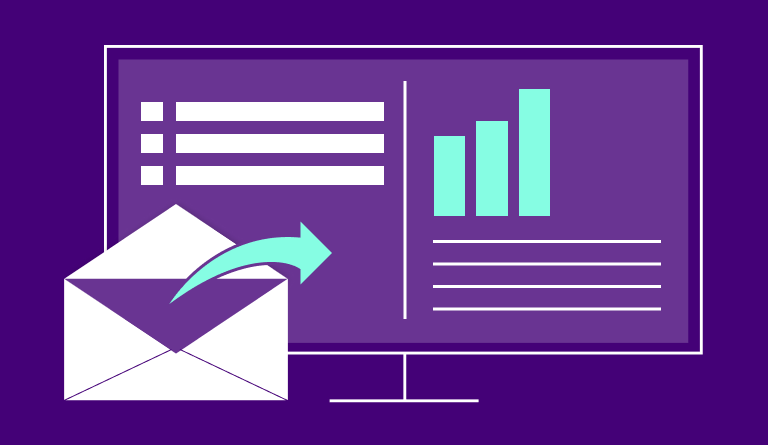So you’ve established a subscriber list, created fantastic content, set specific goals for your email marketing campaigns, and launched those campaigns live. In order to ensure that you reap the rewards of all of that hard work, it’s crucial to keep a close eye on how your emails perform over time and adapt according to your observations.
Why it’s important to analyze email campaign performance
A set-it-and-forget-it approach is a costly and ineffective one when it comes to email marketing. Your next objectives are to monitor your campaigns, quantify their performance, and measure their success via email marketing analytics. Understanding the metrics and key performance indicators (KPIs) that can be used in this process is the key to determining how your campaign is working (or not) and preventing underperformance and wasted investment.
Neglecting to track metrics means missing data that could inform major improvements to your campaigns, and in turn missing out on all of the benefits of those unmade tweaks in response to that data.
According to this analysis of the latest State of Email Analytics report from the email marketing platform Litmus, “nearly half of brands (45%) don’t track email interactions down to conversions. Fewer than a fifth (17%) measure their email marketing return on investment (ROI). And only 12% of brands measure subscriber lifetime value (LTV).”
Check out the chart below from the same analysis to get a sense of just how many marketers are missing out on valuable data about their campaigns.

Must-track email marketing metrics
1. Open rate
What is it? The percentage of your delivered emails that were opened.
Why does it matter? This metric is a great tool for gleaning surface-level information about your email performance, like the effectiveness of your subject lines. It can also provide insight into both your deliverability — or, how often your emails land in inboxes vs. spam folders — and engagement.
Open rate benchmarks differ from industry to industry. Check out this Mailchimp article for more details on open rates by industry.
Be aware that factors like recipient email settings and privacy features can result in an email registering as having been opened when it wasn’t actually viewed, or email opens being untrackable. There is a somewhat nuanced error margin to account for with open rate, and it should be taken with a grain of salt, especially in light of the 2021 rollout of Apple Mail’s Privacy Protection Feature, which has changed the landscape of email tracking considerably, affecting the trackability of many metrics on this list. This Litmus article sheds light on what Apple Privacy Protection means for email marketing.
Still, email opens are trackable for many users, and open rate data is particularly helpful when compared to past performance of the same campaign, like last week’s open rate, for example.
Formula: (# of emails opened / # of emails delivered) x 100
2. Click-through rate (CTR)
What is it? The percentage of users who clicked on a link in your email.
Why does it matter? The more prominently placed and enticing your links are, the higher your CTR is likely to be, and users are more likely to click when doing so provides them with some kind of value. CTR is a helpful metric for understanding which of your subscribers are seeking more information. In most cases, only a small percentage of subscribers click through, making up a subgroup that is highly engaged and interested and can be targeted accordingly. CTRs are, on average, just over 2%, so your CTR goal should be entirely different from your open rate goal.
Formula: (total clicks / # of delivered emails) x 100
3. Conversion rate (CVR)
What is it? The percentage of users who completed a specific action, such as making a purchase.
Why does it matter? Conversion rate helps you determine how a campaign stacks up against its return on investment (ROI). Does the campaign need to be improved in order to convert users successfully enough to offset its expense? Conversion rate sheds light on whether or not your investment in a campaign is paying off.
These metrics don’t operate in a vacuum and can affect each other. According to Hubspot, “A little over 30% of marketers said low conversion rates are among the biggest challenges facing their email marketing strategy, according to our survey. However, if you refine your email marketing strategy to boost open rates and CTR, then you'll likely see boosts in conversions as well.”
Formula: (# of conversions / # of emails delivered) x 100
4. Unsubscribe rate
What is it? The percentage of users who opted out of receiving your emails.
Why does it matter? An ideal unsubscribe rate is 1%-2%. Unsubscribes are actually productive in that kind of moderation and can help you effortlessly clean house of subscribers who don’t engage or might report your emails as spam. While it might seem counterintuitive, you should always make unsubscribing as simple and easy for users as possible.
Formula: (# of unsubscribes / # of emails delivered) x 100
5. Bounce rate and delivered rate
What is it? The percentage of subscribers who did not receive your email.
Why does it matter? A high number of hard bounces indicates that you might have fake emails, mistyped emails, or old emails on your list while a high number of soft bounces indicate more temporary email problems, like full inboxes. For additional insight into the quality of your subscriber list, consider bounce rate and open rate together.
High bounce rates can hurt your long-term deliverability, so using features like a double opt-in, which requires users to confirm their subscription after signing up, can help ensure a high-quality list of subscribers who are more likely to engage with your emails.
Formula: (# of emails bounced / # of emails sent) x 100
Alternatively, you can measure your delivered rate, which is the remaining percentage from your bounce rate out of 100. For example, if your bounce rate is 3%, your delivered rate is 97%.
6. Spam complaint rate
What is it? The percentage of recipients who reported or marked your email as spam.
Why does it matter? A user might mark your content as spam because they:
- Don’t remember you
- Are bothered by the content or frequency of your emails
- Can’t figure out how to unsubscribe
- Were incorrectly segmented or targeted with inaccurate or irrelevant information
- Were added to your list because you purchased their email address
Spam complaint rates over 0.1% can hurt your credibility as a sender and result in your emails landing in spam folders instead of primary inboxes.
Formula: (# of spam complaints / # of emails delivered) x 100
7. List growth rate
What is it? The rate at which your email list acquired new subscribers.
Why does it matter? List growth rate should, at the very least, offset the users on your list who unsubscribe, are removed manually, are suppressed from your emails due to disengagement, or whose emails bounce instead of landing in inboxes. Ideally, it should surpass the percentage of users who are removed or suppressed.
Formula: (# of new subscribers – # of removed or suppressed subscribers) / list size) x 100
This formula can be used with the number of subscribers over a daily, weekly, quarterly, or yearly period depending on the perspective you need.
8. Forwarding rate/email sharing rate
What is it?The percentage of users who forwarded your email or shared it on social media.
Why does it matter? These metrics give you insight into the extent to which your recipients advocate for and recommend your brand, as well as which emails lend themselves to being shared with others. You might also track the number of times a user prints your emails.
Formula: total # of emails delivered / # of forwards or shares
9. Engagement and disengaged subscribers
What is it? The number of users who opened and clicked on links within your emails and subscribers who didn’t engage, respectively.
Why does it matter? Monitoring engagement can reveal the best times of day to send emails and tell you when your recipients are most likely to view them and interact with them. Your email service provider (ESP) may collect and provide this data to you automatically.
Formula: Use open and click-through data to determine which subscribers are completely disengaged with your brand, and consider removing them from your list.
10. ROI
What is it? The value your campaign produced, measured against its cost.
Why does it matter? This metric is one of the most straightforward tools for evaluating whether or not your campaign generates sufficient value to offset its expense. The cost of both your tools and team, whether in-house or outsourced, factor into your investment in a campaign, so you need to consider the entire email marketing budget when determining the figures to use for the following formula.
Formula: (email revenue – email marketing cost) / email marketing cost
11. Mobile open rate and mobile click rate
What is it? These metrics differ from open rate and click rate, only in that they refer to those rates on specific devices, like phones and tablets.
Why does it matter? All of your content should be optimized for mobile viewing. Still, knowing which devices your recipients are using can be helpful context, depending on the desired action you need them to take in order to convert. Some actions might be easier for users on a mobile device, while some might be easier on a desktop.
It’s important to note that Apple Mail’s Privacy Protection Feature hides this data when users opt in, so you won’t be able to measure it in that scenario.
You can find mobile open and click data in your ESP’s reporting.
12. Domain open rate and domain click rate
What is it? These metrics can indicate differences in email deliverability between different email providers.
Why does it matter? If emails are being opened and clicked on one domain, but not on another, the first domain might be filtering your emails into spam folders.
Again, actions of Apple Mail users who opt in to the Privacy Protection Feature will not be trackable, but other users’ domain open and click rates will be.
Formula: domain open rate = # of email opens for users on a given domain / # of emails delivered to that domain
13. Revenue per email (RPE)
What is it? The average dollar amount of revenue that each email generated.
Why does it matter? This is another useful metric for evaluating the extent to which your campaign strategy is effective and your investment is paying off.
Formula: revenue generated / # of emails delivered
14. Revenue per subscriber (RPS)
What is it? The average dollar amount of revenue that each subscriber generated.
Why does it matter? This metric gives you perspective on the value of each new subscriber you gain and that of each subscriber you lose. Keep in mind that RPS is a true average. Not all subscribers have equal value in terms of their engagement behavior and likelihood to convert, but RPS is an useful metric nonetheless.
Formula: revenue generated / total # of active subscribers
A final note on key marketing analytics:
The metrics in this list are valuable to track across a wide range of industries and can give you critical insight into the effectiveness of your email marketing strategy. Monitor and evaluate your metrics and KPIs on a weekly basis to keep a steady pulse on the performance of your campaigns and ensure that the time and resources invested in them are proportionate to the results they generate.
As we’ve discussed, specific benchmarks for email marketing analytics often differ from field to field. For more granular data on benchmarks in your industry, visit Campaign Monitor’s 2022 Email Marketing Benchmarks, and consider industry averages and standards when setting your own goals and evaluating your success in achieving them.